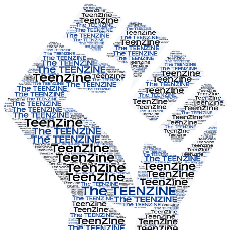Combining The Right DAWs With Your MIDI Keyboard

DAWs or Digital Audio Workstation is the musician‘s best friend, next to his or her MIDI keyboard that is. It’s an electronic system that is designed for the purpose of recording, editing and playing back digital audio.
DAWs typically consist of a mixing console, control surface, audio converter, and a data storage all in one nifty package. A computer based DAW will need a computer, a sound card, a digital audio editor and an input device – your keyboard controller for example.
For the amateur musician and avid mac & apple user then nothing beats Garageband ’11 – the latest software in Apple’s amateur musician software line-up. You can get one when buying a new Mac, as part of the iLife’11 suite or as a standalone from the Mac Apple Store.
Perhaps one of the best features of Garageband’11 is the interface – you can start a new project; learn to play an instrument and much more. As with all Apple apps editing is pretty simple with a double click bring up editing information. And connecting your keyboard(s) is as simple as installing the driver and you can start controlling the software instruments from the keyboard.
Another program that you can match well with your MIDI keyboard is the Acoustica Mixcraft 5 for PC. The interface is simple to understand and pretty intuitive. The details tab gives you access to the editing windows and loop library and unlike previous versions can now be undocked. This means you can now do full screen MIDI editing.
The MIDI editor now has a notation view which allows you to add or move notes around. You can even adjust their lengths or start positions. And for those moments when you don’t have access to your MIDI keyboard the built in Musical Typing Keyboard turns your QWERTY keys into musical keys.
Another MIDI keyboard friend is Sony’s Creative Software Acid Pro 7, a full on DAW with MIDI tracks, VST Hosting and multi-track audio recording. It’s easy to use and has the ability to create arrangements via the importation of loops which are then automatically synced to your project’s tempo.
It now comes with a new and more complete mixer with master, bus channels and all other parameters of the audio track in one section unlike before when the other elements (such as volume control) can only be found in the tracklist. While Acid Pro 7 will not convert users of other DAW systems it is still a good buy for those getting their first system.
Then there’s Avid Pro Tools 9 the newest in Pro Tools line up. What sets this baby apart from its predecessors is the fact that it is not proprietary anymore meaning you’re not limited to using Avid’s own audio interfaces. It combines audio recording, MIDI sequencing, automation, real time audio plug-ins, offline audio processing and instrument plug-ins in one complete package.
You can do audio and MIDI editing in the main screen but there is also a dedicated MIDI editor pane. There is, however, no option to use your QWERTY keys as music keys and the bundled interfaces tend to be a little high.
So there you have it. The DAWs mentioned above are but the tip of the iceberg and there a lot more where these four came from. Depending on which one you choose you can create a lot of beautiful music together with your computer and your trusty MIDI keyboard.