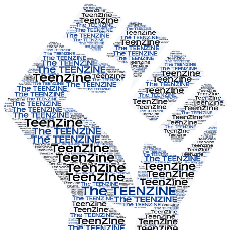Google AdWords, Broad “Phrase” (Exact) and Negative Keywords

When you take your first steps into the world of Google AdWords it is all too easy to grab your list of keywords and dive straight in. However Google allows you much more control over your keywords and when your Ads will appear.
Google allows you to use 4 different types of keywords these are Broad, Phrase, Exact and Negative. It is essential that you use a combination of all these types of keywords to ensure that you get the best results and maximize your ROI.
Throughout example we are going to focus on website selling golf equipment.
Broad Match Keywords
Broad match are the standard keywords used in Google AdWords, if you simply add your keywords to your Ad Group they will be added as broad match. Broad match keywords do not have any symbols around them they are just displayed as the keyword.
If you have the broad keyword Golf, your Ad will be displayed every time the words Golf is searched for, for example Golf Balls, Secondhand Golf Clubs and Golf Tournaments. Essentially if your keyword is searched for your Google Ad will be displayed.
If you used the keyword Golf Tournament your Ad would be displayed every time there was a search that included Golf and Tournament in any order with any other keywords. This is not always a good idea as in some niches many keywords are used for completely different products or even different niches.
Phrase Match Keywords
This is where Google’s phrase match keywords come into play. Phrase match keywords are made up from two or more keywords and are common search terms for your products or services. To set up phrase match keywords in Google AdWords you need to surround your chosen phrase with inverted commas “like this”.
Using the phrase match keyword “Golf Tournaments” would make your Ad appear when the keyword was searched for along with any other search term that included your phrase in addition to any other keywords for example Amateur Golf Tournaments and Golf Tournament Prizes. However if there was a search that included the words Golf and Tournaments separated by other keywords your Ad would not be displayed.
Phrase match keywords allow you to target your Ads more accurately to ensure that the visitors you receive are looking for the exact product you are selling. Phrase match keywords also cost less to bid on compared to broad match keywords, as the keywords are more focused there is less competition for the best places.
Exact Match Keywords
Exact match keywords work similar to phrase match keywords but will only cause your Ad to appear if the exact keywords are searched for. If there are any additional keywords either before or after your keywords your Ad would not be displayed.
To create exact match keywords you add square brackets around your keyword [like this]. Exact match keywords again can reduce your costs even further as there are even fewer people competing for your chosen keywords.
Negative Match Keywords
These are perhaps one of the most overlooked parts of setting up your keywords in Google AdWords. Negative keywords are words that when searched for cause your Ad not to be displayed, irregardless of what else was included in the search.
In lots of niches there are keywords that apply to alternative products you don’t supply or even alternative industries. Negative keywords allow you to filter out completely non-relevant clicks on your Ads. Sticking with the Golf theme an example of a unrelated product is the car, the Volkswagen Golf. Yes this may share some of the keywords, but it is not related to your business. To filter these searches out we could add negative keywords for -vw, -volkswagen, -car etc.
You can also use negative keywords to filter out certain searches in your own niche, for example you may not sell secondhand golf equipment, so if that’s the case add a negative keyword for -secondhand or -used.
Tips
When setting up your keywords in Google AdWords I would recommend that you:
- Stay away from single word keywords, as they are not targeted enough.
- Create as many phrase match keywords as you think of or research. As you find visitors using slightly different keywords add them to your list.
- Create an exact match keyword for every phrase match and run them together, using exact match along with phrase match will reduce your costs and the exact match is a perfect match for what was searched.
- Create as many negative keywords as you can find, it is best to use a keyword research tool and start with single keywords to find the other niches that use the keywords.
If you follow these tips and get your keywords setup correctly straight of the bat you will sped less time trying to change your Google AdWords because you are getting lots of visitors who are not actually interested in your products or services.
I wish you all the best of success.